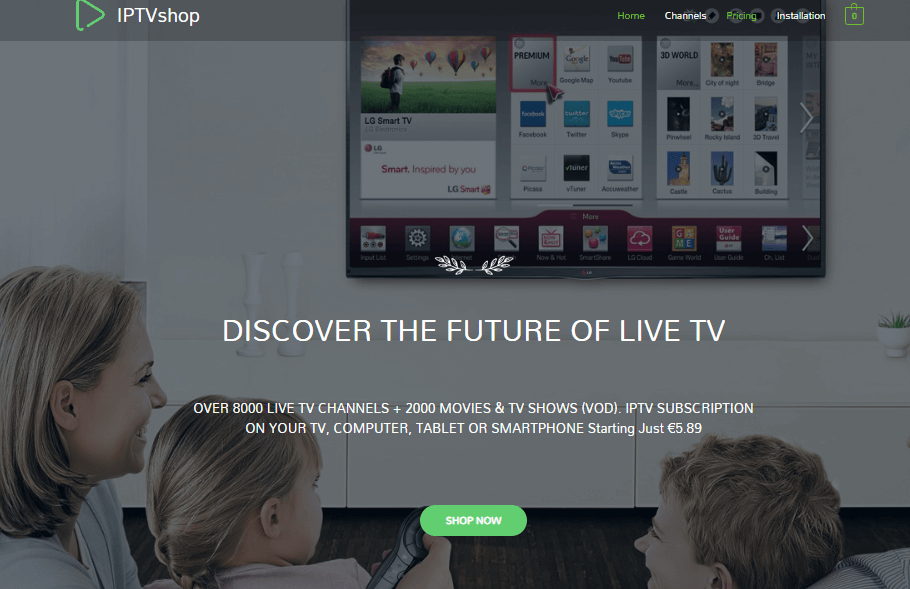IPTV Providers
How to Fix Ultimate IPTV Not Working
Ultimate IPTV is a premium TV channel streaming service that offers over 3,000 live TV channels and on-demand content. Users sometimes encounter difficulties with Ultimate IPTV not working. However, before seeking assistance from experts, you can troubleshoot and fix the issues on your own by following these steps.
Why is Ultimate IPTV not Working?
Below are some possible reasons why Ultimate IPTV might not be working:
- Corrupted cache files in the IPTV player or app
- Poor internet connection
- Expired subscription
- ISP blocking
- Outdated IPTV player
Common Problems and Fixes for Ultimate IPTV not Working
Aside from the “not working” error, Ultimate IPTV users may experience other associated problems. Here are some of the problems users encounter:
- Unable to load IPTV Playlist
- Ultimate IPTV with Black/White Screen
- Audio/Video not playing on Ultimate IPTV
- ISP Blocking
- Subscription plan expiry
Unable to load Ultimate IPTV Playlist
If your IPTV player fails to load the IPTV playlist URL, it can cause Ultimate IPTV to stop working. The URL is a key component in the functioning of the app, and technical glitches with the IPTV player can prevent it from loading the URL.
How to Fix this Issue?
1: If the issue persists, try restarting the IPTV player on your device. This may resolve any technical glitches.
2: If restarting the device doesn’t help, the problem may lie with the IPTV player app firmware. Ensure you have the latest version of the app installed to fix this issue.
3: If both of the above fixes are unsuccessful, consider using other compatible IPTV players on your device. You can try installing some of the best IPTV players that work with any streaming device.
Ultimate IPTV with Black/White Screen
When launching the IPTV app or player, encountering a black or white screen can be an annoying issue. This error is often caused by a poor internet connection, an outdated version of the IPTV player, or a faulty IPTV player app.
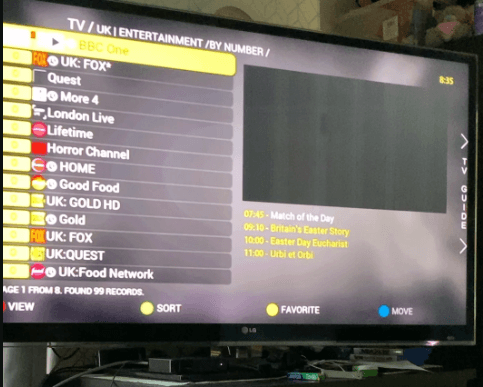
How to Fix this Issue?
1: The main cause of the black/white screen error is a poor internet connection with insufficient bandwidth. Check your internet speed at fast.com.
2: If your WiFi router is unable to provide sufficient internet speed, you may encounter the black screen issue. To resolve this, restart your WiFi router and keep the router closer to the streaming device.
3: An outdated version of the IPTV player can also cause the black screen error. Ensure your IPTV player is updated to the latest version to avoid this problem.
4: If the IPTV streaming has corrupted your IPTV player with bugs in the software, you might experience this issue. In that case, uninstall and reinstall the IPTV player on your device to clear out any bugs or errors.
5: Sometimes, the IPTV service may experience server outages, which can cause content loading issues. You can check for server outages on the Downdetector website. If there is a server outage, you’ll need to wait for it to be resolved.
Audio/ Video not Playing for Ultimate IPTV
The audio/video not working on Ultimate IPTV can be attributed to an unstable internet connection and technical glitches on your streaming device.
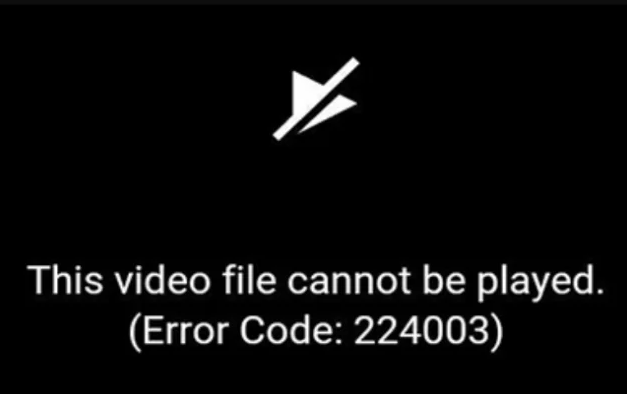
How to Fix this Issue?
1: First, check if your WiFi router is providing sufficient bandwidth to your streaming device. If bandwidth is the issue, try restarting your WiFi router.
2: If internet connectivity is not the issue, a temporary glitch in the device’s software could be causing the problem. Restart your device and clear cache files on your streaming device. After performing these fixes, check if the audio/video playback has improved.
ISP Blocking on Ultimate IPTV
Some ISPs block or restrict the usage of IPTV services due to security concerns. This can also cause issues with Ultimate IPTV not working.
How to Fix this Issue?
1: You can resolve ISP blocking and buffering issues with an IPTV service by using a VPN. A VPN helps with seamless streaming, bypasses geo-restrictions, and prevents users from being tracked. For the best VPNs for IPTV, consider using NordVPN and ExpressVPN on your device.
Subscription Plan Expiry
If Ultimate IPTV is not working on your device, it could be due to an expired subscription. Make sure to keep track of your subscription plans and their expiration dates.
If none of the troubleshooting methods resolve your issue, consider contacting the customer support of Ultimate IPTV service.
The above-mentioned issues are commonly faced by Ultimate IPTV users. To prevent issues with Ultimate IPTV not working, ensure you have a stable WiFi router and regularly update your IPTV player and streaming device. If you have any questions or need assistance with other IPTV services, feel free to comment below.
How To
IPTV Shop Review: How to Watch on Android, iOS, Firestick, Smart TV, and PC
IPTV Store is a well-known IPTV service that offers a wide variety of entertainment options, including more than 8000 live TV channels and over 2000 on-demand videos. This IPTV service guarantees 99.99% server uptime to ensure uninterrupted streaming. They provide an M3U Playlist URL for streaming IPTV content on different devices. IPTV Store regularly updates its library with the latest movies and TV shows. Their plans allow simultaneous streaming on up to 3 devices with a single subscription.
Reasons to Choose IPTV Shop
- IPTV Shop provides an extensive collection of TV channels and VOD content.
- They offer channels from multiple countries including Romania, Spain, France, Germany, and more.
- IPTV Shop supports EPG to keep track of program schedules for live TV channels.
- Users can enjoy streaming content in SD and HD quality.
- They provide 24/7 customer support to address any queries or concerns.
Subscriptions
| Plans | Prices |
| 3 Months | €39.99 |
| 6 Months | €55.99 |
| 12 Months | €69.99 |
| 12 Months (2 Connections) | €109.99 |
| 12 Months (3 Connections) | €125.99 |
| 24 Months | €119.99 |
Why Use a VPN for Streaming IPTV Shop?
It is important to have an active VPN connection when streaming content from an IPTV service. This is because most IPTV services offer illegal IPTV streams and copyrighted content. Using a VPN helps to hide your IP address and protect your online identity. VPN services like ExpressVPN and NordVPN provide excellent protection and security while streaming IPTV content.
How to Sign Up for IPTV Shop
Follow the steps below to sign up for IPTV Shop:
1. Go to the IPTV Shop website on your PC or smartphone browser.
How To
Kemo IPTV Review: How to Install on Android, PC, Firestick, & Smart TV
In the event you need the finest IPTV provider to stream native and worldwide channels in 4K high quality, Kemo IPTV is the best choice to pick out. This IPTV affords quite a few reside TV channels and VOD content from numerous international locations. It additionally supplies PPV occasions for streaming. It affords Kemo participant to stream its content material. You’ll be able to sideload the Kemo IPTV Participant in your Android, Firestick, and extra. Moreover, you too can make the most of exterior IPTV gamers to stream the content material offered by this IPTV service.
- There are greater than 18,000 reside TV channels accessible in numerous classes.
- Kemo IPTV has over 96,000 VODs of films, collection, and TV exhibits.
- This IPTV service affords Xtream Codes and M3U URLs.
How To
Streamwise IPTV: Stream 5000 Channels at $5
Are you a fan of leisure? Are you seeking a complete leisure bundle that features motion pictures, TV reveals, and dwell channels? Then IPTV is the only option for a whole leisure expertise. Streamwise IPTV presents a variety of content material resembling motion pictures, sports activities, information, TV reveals, sequence, and rather more at an inexpensive worth. Let’s discover tips on how to set up and use IPTV.
Make the most of a VPN whereas streaming IPTV
Utilizing a VPN earlier than accessing any IPTV service is really useful. This can assist defend your IP deal with and guarantee on-line anonymity. NordVPN is a well-liked VPN service that provides quick and safe connections for any IPTV service.
The way to Register for Streamwise IPTV
To start the signup course of, go to the Streamwise IPTV web site utilizing your browser. From the webpage, choose your required plan and full the fee to obtain your login credentials. Make sure that you retailer your login credentials in a safe location to stop misuse and for future reference.
The way to Purchase Streamwise IPTV on Android Gadgets
[1] Obtain and set up the Streamwise IPTV apk in your Android smartphone or pill utilizing the hyperlink supplied through e mail in the course of the signup course of.
[2] Open the IPTV app and enter the login credentials supplied throughout signup.
[3] Click on “Sign up” to begin having fun with your favourite IPTV content material.
The way to Set up Streamwise IPTV on iOS Gadgets
[1] Obtain and set up IPTV Smarters Participant from the App Store.
[2] Open the app and create a profile by getting into any identify of your selection.
[3] Log in utilizing your username and password.
[4] Enter the URL supplied through e mail throughout signup.
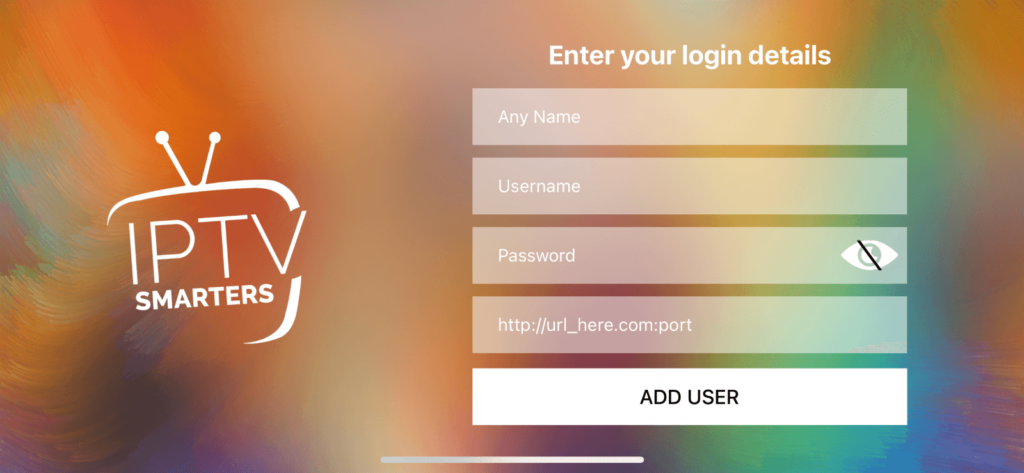
[5] Click on “Add person” to create your profile.
[6] Now, click on in your profile identify to begin streaming.
The way to Watch Streamwise IPTV on Firestick
[1] Flip in your Hearth TV and navigate to “Settings” from the house display screen.

[2] Scroll left and click on on “My Hearth TV/Machine Settings”.
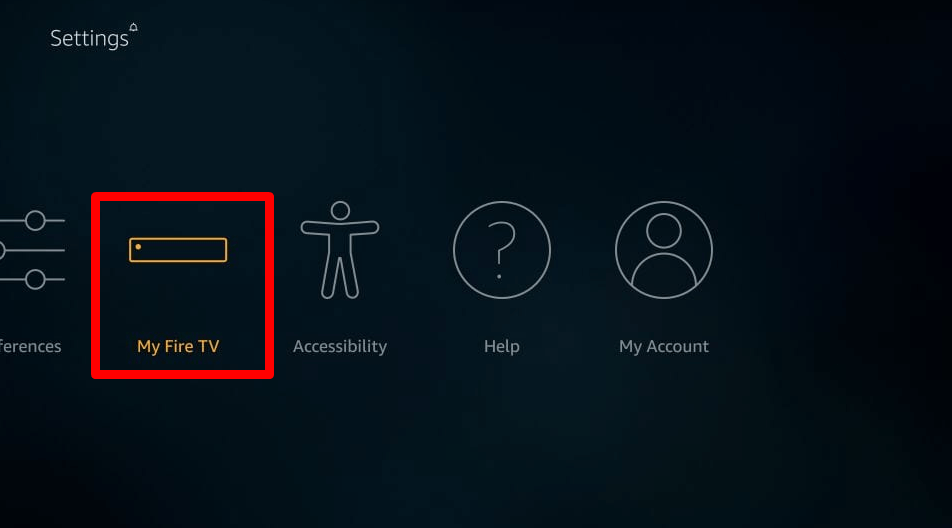
[3] Choose “Developer choices” from the menu.
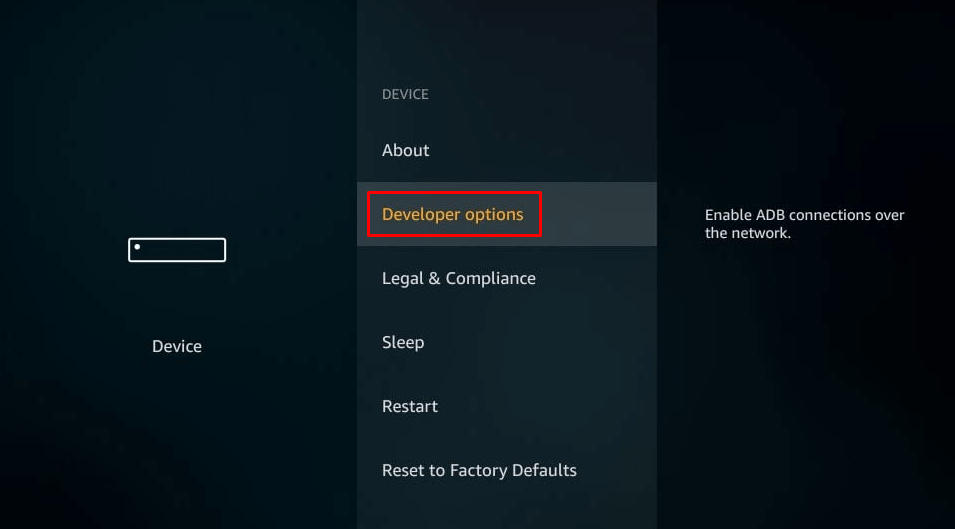
[4] Click on to allow “Apps from unknown sources”.
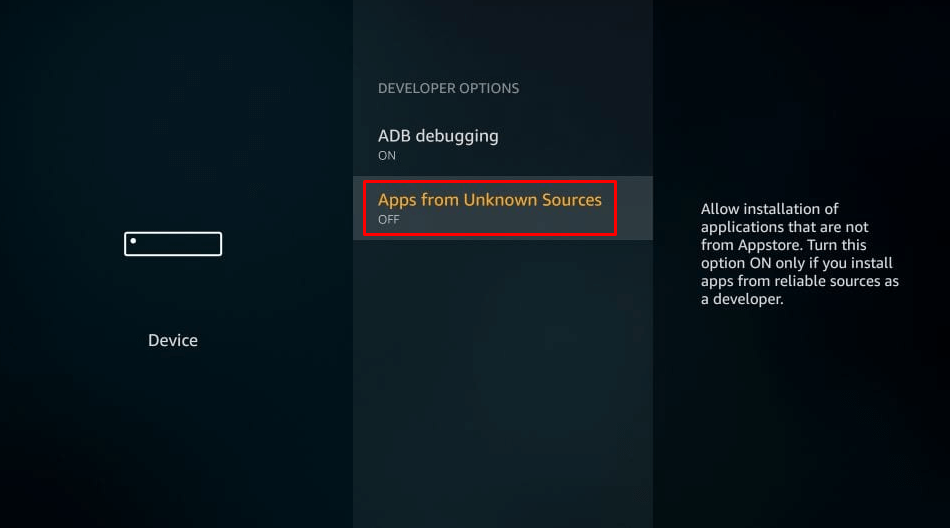
[5] Return to the house display screen and click on the search icon.
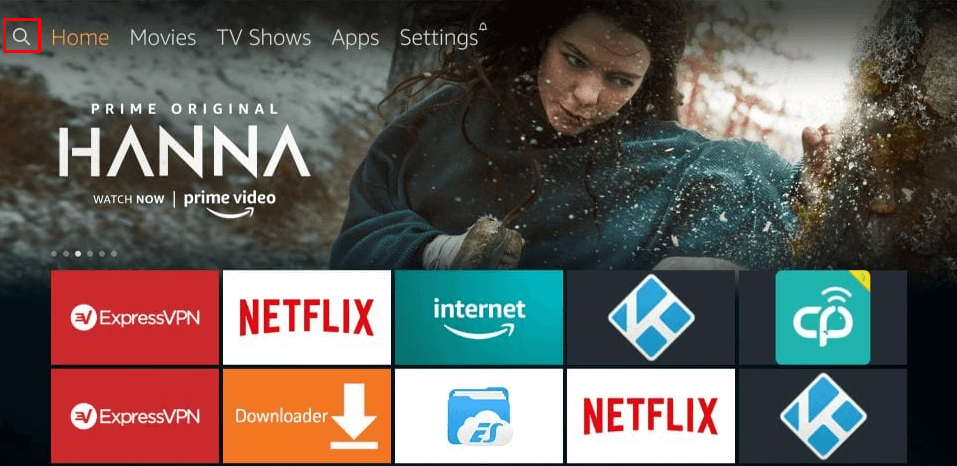
[6] Seek for “Downloader” and click on on the “Get” icon to start the set up in your Hearth Stick.
[7] Open the Downloader app after set up.
[8] Enter the URL for Streamwise IPTV to begin downloading the apk file.
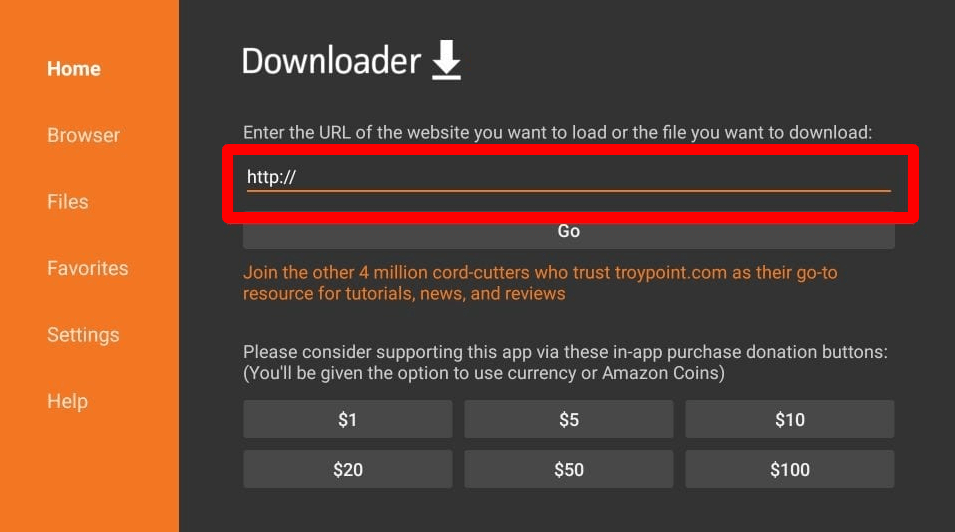
[9] Set up the apk file in your system as soon as the obtain is full.
[10] After set up, click on “Open” to launch Streamwise IPTV.
[11] Enter your Streamwise media username and password.
[12] Click on “Sign up” to begin streaming motion pictures, TV reveals, and extra on Streamwise TV.
The way to Stream Streamwise IPTV on Android Sensible TV
Open any net browser in your Android good TV and go to the Streamwise IPTV hyperlink. Obtain the apk file in your TV. Navigate to the Downloads folder and set up the apk file. Then, open the app and check in together with your IPTV account. Begin streaming all IPTV content material in your Android IPTV.
Buyer Assist
Streamwise IPTV offers buyer assist by means of e mail solely. You’ll be able to contact buyer executives through e mail or the Contact Us type. Within the type, present your identify, e mail, and question. They’ll reply inside three enterprise days.
Opinion
Sadly, all of the Streamwise media TV websites and servers have not too long ago been suspended, and entry to any sort of media is now not out there. If you’re in search of different IPTV providers, you’ll be able to attempt Players Klub IPTV and Gears Reloaded IPTV. For any inquiries, please use the feedback part under.
-
How To10 months ago
How to Fix IPTV Smarters Pro Not Working [Easy Guide]
-
Freemium IPTV10 months ago
Flixstik IPTV Review: How to Stream on Android / Firestick / PC
-
Free IPTV10 months ago
AZBox IPTV: How to Install and Setup Android, Firestick, PC
-
How To10 months ago
Easybox IPTV Review: How to Set Up IPTV Box on TV
-
How To10 months ago
Tarboosh TV IPTV: How to Watch Arabic TV Channels
-
How To10 months ago
How to Install IPTV on NOW TV Box [Guide]
-
How To10 months ago
IPTV Shop Review: How to Watch on Android, iOS, Firestick, Smart TV, and PC
-
How To10 months ago
Kemo IPTV Review: How to Install on Android, PC, Firestick, & Smart TV