What is
What is M3U URL in IPTV?
M3U URL or File format plays a vital role in streaming content on IPTV services and is an essential component. IPTV Service providers offer TV channels, movies, TV shows, and series using the URL, giving users access to stream the content at any time. Let’s delve deep into the features and what the M3U URL is.
What is M3U URL?
The URL is short for Moving Picture Experts Group Audio Layer 3 Uniform Resource Locator. M3U URL is a file format based on text that is used to store media information. It is commonly used to store information about .MP3 and .MP4 files. With an M3U URL, you can create your own playlist or access existing playlists available on the internet. The URL file is saved in either .M3U or .M3U8 format. To play media content from an M3U playlist, you need to convert it to a video or audio format using VLC or IPTV Players.
How Does the M3U URL Works
An M3U URL does not contain every audio or video file within its file. Instead, it contains information about the address, ID, and location of the audio or video file. IPTV providers use these file formats to provide content to users in exchange for payment.
To view the contents of an Playlist URL, you need an IPTV player or a VLC media player to stream it. The media player reads the URL file and displays the available contents from the source. This available file from the source is the channel list you see on your TV. When you select a channel, your media player will send a request to the source server, and the server will send the necessary packets to stream the channel on your device. This is how an IPTV player streams content using the IPTV M3U URL.
Sometimes, your ISP may block or restrict access to these M3U file formats. To enhance security, people often use a VPN network while streaming IPTV services. For the best IPTV streaming experience, you can use NordVPN and ExpressVPN.
How to Convert M3U URL on VLC
To stream the content of an IPTV M3U file on your device, you need to convert the file format. This can be done using the Default VLC Player on Windows.
1: Open the VLC app on your Windows device and click on the Media option at the top.
2: Click on the Open Network Stream option.
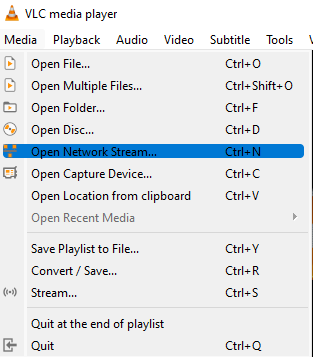
3: Under the Network tab, enter the URL you have and click on the Play button.
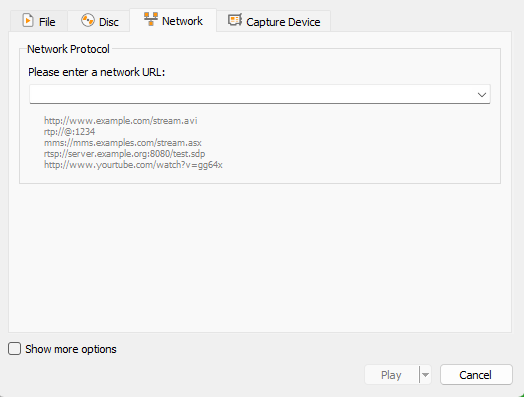
You can now start streaming your favorite IPTV channels using the VLC player.
How to Use M3U URL on IPTV Players
Similar to VLC, you can download some of the best IPTV players from the internet to stream IPTV service URL files.
1: Open the Playstore app on your Android device.
2: Search for IPTV Stream Player in the search bar.
3: Select the app and click the Install button to download the app from the Play store.
4: Enter the credentials of the IPTV service provider, including the Playlist URL, on the screen.
5: After entering, click on the Add user button.
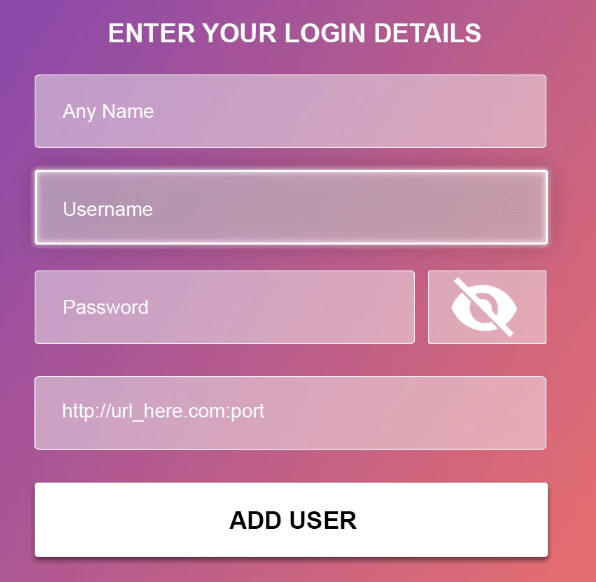
6: The app will process the file format and display the channel list.
7: Select the desired TV channel and start streaming IPTV channels easily on your Android device.
FAQ
M3U8 is a file format used by a media player to stream audio and video files from a destination to the device. It is also known as an M3U URL.
When you open the M3U File in a text editor, you can locate the URL or Playlist URL of the M3U file.
To create an M3U link, you need to create a text file containing all the links to movies, live TV channels, series, songs, and TV shows. Then, you can import the file into the required app to stream the content.
IPTV Providers
What is XSPF URL in IPTV?
The IPTV field operates using the URL or file formats to stream television channels, video on demand, and other content in the optimal resolution. Among the list of URLs, XSPF plays a crucial role and performs its function in a fundamental manner. Let’s explore what the XML Shared Playlist Format is all about.
What is XSPF File?
An XSPF is a textual file format created using XML tags for enhanced interoperability on all devices. It is primarily used to store information and destination details of media files stored in a specific private server. Unlike MP3 and MP4, the file format does not contain the actual media files within.
It is similar to M3U and M3U8 file formats, but cannot be directly converted into a playable format in a media player. The file format can be opened using a text editor. However, to stream its content, you need a media player or IPTV player that supports the file format.
How Does XSPF File Work
The primary function of the XSPF file format is to save the exact location of the media files you wish to stream. When using an IPTV player to stream an XSPF file, the media player will initially convert the XSPF format into a playable M3U or M3U8 file format. After conversion, the media player will retrieve the stored information of the file on your device. By selecting the desired media content, the media player will send a request for file access, and the server will provide the player with the appropriate data packets.
This is how file formats within an IPTV service function on the internet. It allows the IPTV service to operate faster, more reliably, and perform better than traditional cable TV networks.
Why VPN is Necessary for Accessing XSPF?
Many internet service providers (ISPs) have their own privacy policies, which may restrict access to IPTV file formats. This can result in non-functioning and interruptions in your IPTV streaming. To overcome this, IPTV users often switch to a VPN network for continuous streaming and to overcome these errors more easily. We recommend using NordVPN and ExpressVPN to enhance your IPTV streaming experience on your device.
How to Convert XSPF File using VLC
You can use the VLC media Player on your computer to freely convert and stream the content present in the XSPF file format.
1: Open the VLC media player on your PC.
2: Click on the Media tab located at the top left of the app.
3: From the drop-down menu, select the Save Playlist to File option.
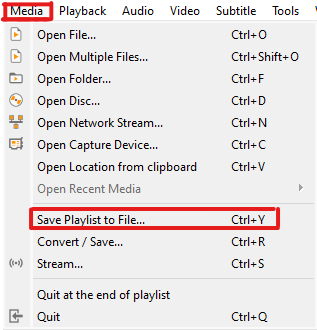
4: Import your XSPF file and change the Save as type to M3U or M3U8 in VLC.
5: Click the Save button and wait for VLC to convert the file format.
6: Once the file is converted into a playable format, you can start streaming it on your device.
Why XSPF is not Working?
Sometimes users may encounter difficulties in converting and streaming XSPF files in their media player due to various errors. Possible reasons for the non-functioning error include:
- The file may be corrupted.
- Incorrect media links may be stored in the file.
- The description or key element of the links may have been accidentally deleted.
- Your computer may have outdated drivers that cannot read the file format.
List of XSPF-Supported IPTV Players
Here are some popular IPTV players on the internet that support XSPF file format:
FAQ
You can obtain XSPF file formats by subscribing to premium plans of an IPTV service or accessing them from trustworthy websites on the internet.
How To
What is Xtream Codes API: How to Use it to Stream IPTV
Xtream Codes API, also known as IPTV, is a highly popular method of logging into IPTV services, along with M3U and M3U8. While not all IPTV providers offer the Xtream Codes API, it remains one of the most successful login methods in the industry. In 2019, Xtream Codes faced legal issues and anti-piracy operations, leading to its temporary ban. However, after two years, in 2022, the Xtream Codes API was legalized and reinstated for accessing IPTV content.
Is Using Xtream Codes Legal and Safe?
No, it is not legal to stream IPTV content using the Xtream Codes API. Although legal apps like Netflix and Hulu allow you to stream content without any issues, accessing IPTV content through the Xtream Codes API is considered illegal. To protect yourself from potential legal issues, it is recommended to use a VPN on your device. By hiding your IP address, a VPN can offer you added security and help you avoid legal complications. Opting for premium VPN services like CyberGhost VPN and IPVanish VPN can ensure a hassle-free experience when accessing IPTV content.
What Information Do Xtream Codes Contain?
Xtream Codes only contain basic login credentials, including the username, password, and server port URL of the playlist. However, it’s worth noting that most IPTV service providers no longer offer the server port URL. Instead, you can directly load your IPTV content by providing the username and password.
How to Extract Xtream Codes from an M3U URL
Extracting Xtream Codes from an M3U URL is a straightforward process. You need to separate the M3U URL into specific segments.
For example:
http://”Server.Address”/get.php username=“Hello World”&password=“123546”&type=m3u_plus&output=ts.
The M3U URL can be divided into three segments:
1: [http://”Server.Address”/] – Server portal URL
2: [Hello World] – Username
3: [123546] – Password
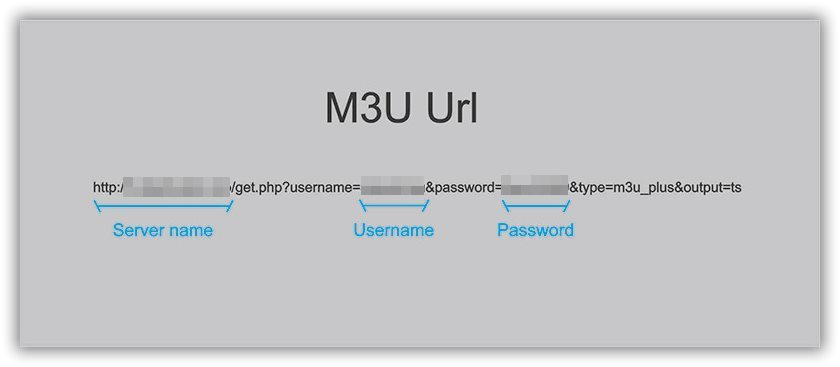
What Sets Xtream Codes Apart from Other Formats?
Here are some key differences between Xtream Codes and other formats like M3U:
Xtream Codes API
- You can easily remember your login credentials (username and password).
- Most IPTV providers offer EPG support with Xtream Codes.
- Your username and password cannot be shared with others.
- Xtream Codes do not expire until your current subscription ends.
M3U URL
- Remembering the M3U URL is challenging for most users.
- EPG support may not be available from all IPTV providers.
- The URL can be shared by anyone who has saved it.
- The M3U URL may become inactive at times.
Using Xtream Codes on Smart Devices
To access Xtream Codes on your smart device, you can download the best IPTV player apps that support this format. Below are the compatible devices:
Using Xtream Codes on Android Devices
(1) Unlock your Android smartphone and open the Google Play Store.
(2) Tap the search icon and search for “IPTV Blink Player”.
(3) Select the official app and tap the install button to download it from the Play Store.
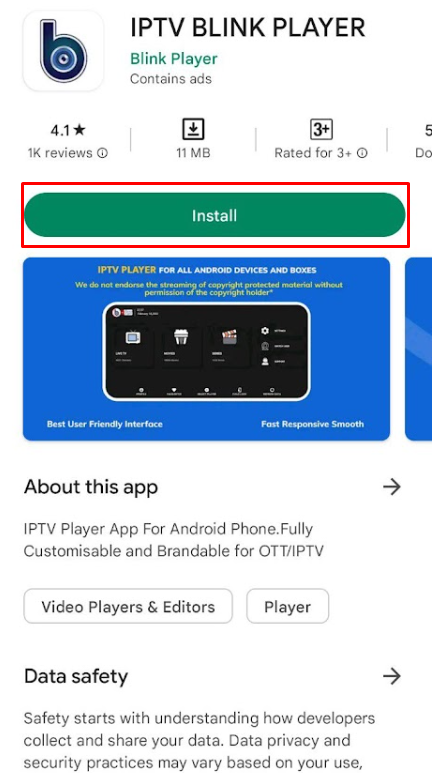
(4) After installation, launch the IPTV Blink Player app and click the login button.
(5) Use your IPTV provider’s login credentials to log into the app.
(6) Now you can start streaming IPTV content from the IPTV Blink Player.
Using Xtream Codes on iOS
(1) Launch the App Store on your iOS device and search for the “XCIPTV Player” app.
(2) Select the app from the search results.
(3) Tap the “Get” button to download the app from the App Store.
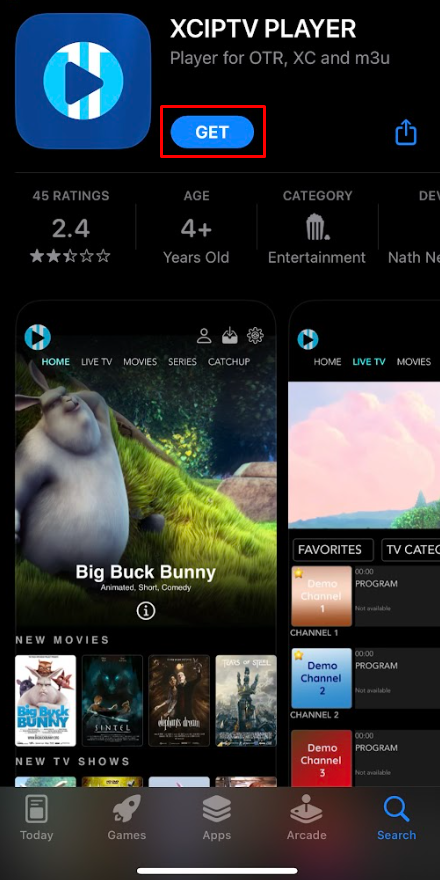
(4) Launch the XCIPTV Player app and select the login option.
(5) Log in with your IPTV provider’s username, password, and URL.
(6) Wait for a few minutes for the app to load the content.
(7) Now you can stream your desired IPTV content on your iOS device.
Using Xtream Codes on Firestick
(1) Navigate to the “Find” icon on your Firestick.
(2) Click the search icon and search for “Downloader” using the on-screen keyboard.
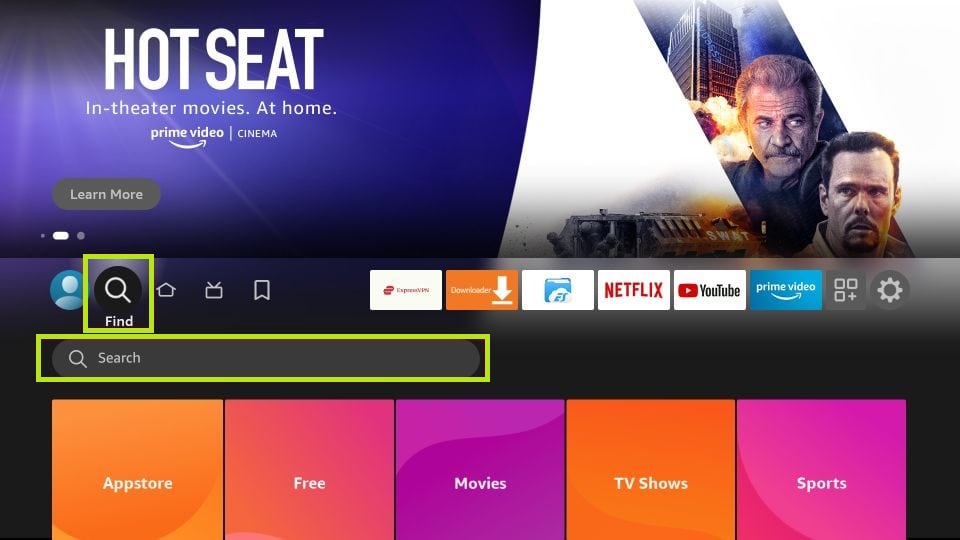
(3) Select the official Downloader app and click the download button.
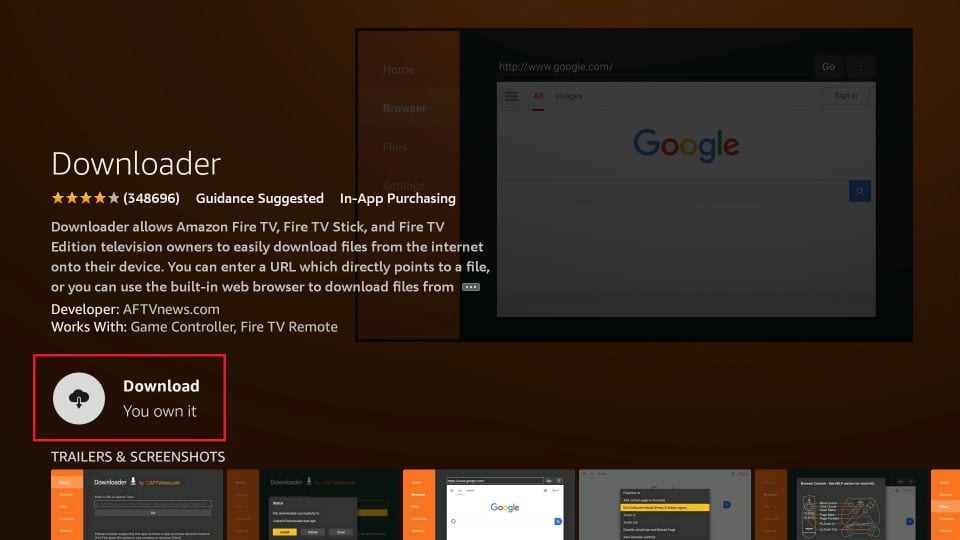
(4) Open the Firestick settings and select “My Fire TV” option.
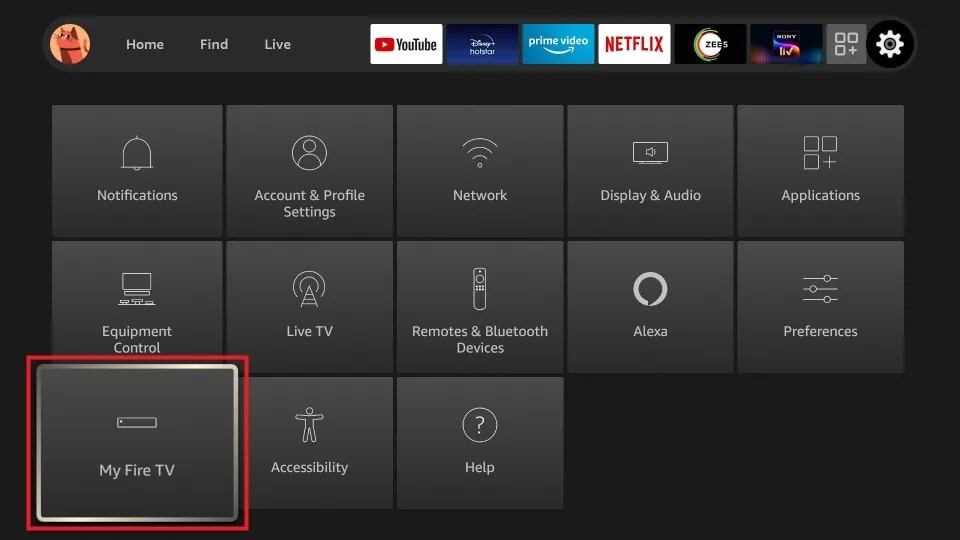
(5) Select “Developer Options” and choose “Install Unknown Apps”.
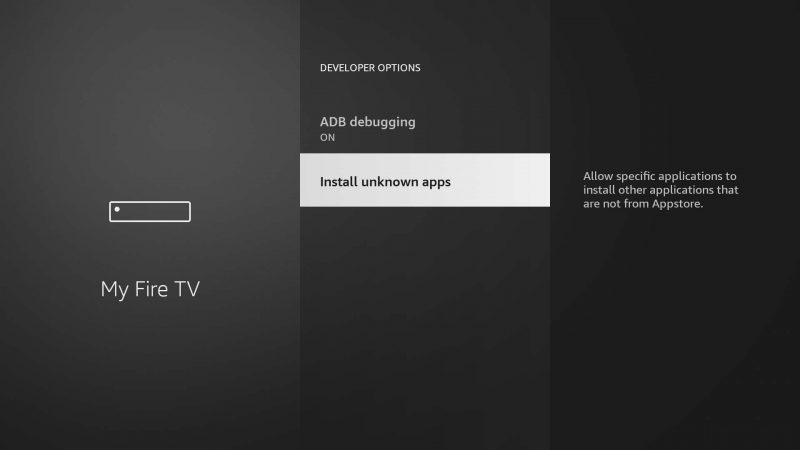
(6) Enable the permission for the “Downloader” app by toggling the button.
(7) Launch the “Downloader” app and enter the APK link for “GSE Smart IPTV”.
(8) Click the “Go” button to download the app on your Firestick.
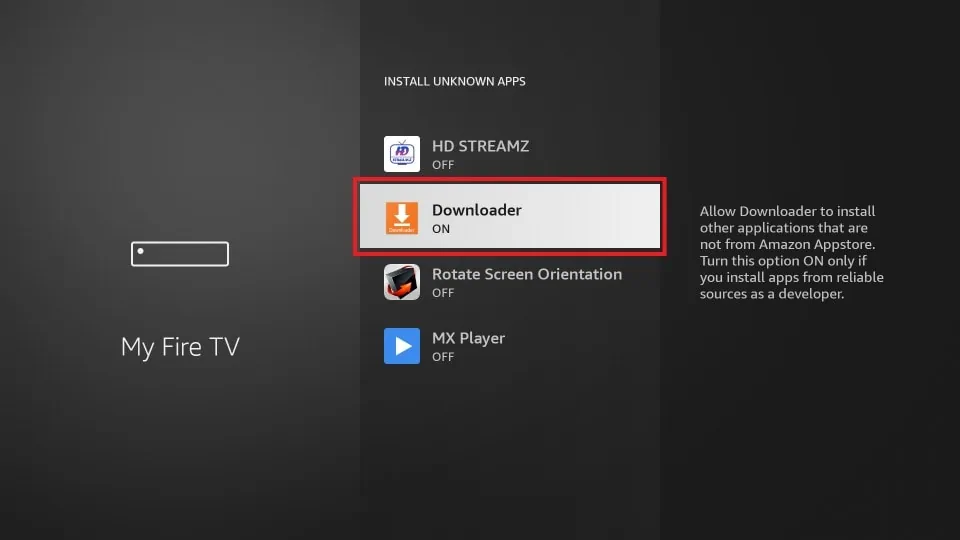
(9) Open the downloaded APK file and click the install button to install it.
(10) After installation, launch the GSE Smart IPTV app and click the hamburger icon.
(11) Select “Remote Playlist” and click the “+” plus icon.
(12) Choose “Xtream Codes” from the available options and log in with your IPTV credentials.
(13) Finally, start streaming your desired IPTV content on your Firestick.
Using Xtream Codes on Smart TV
(1) Turn on your Smart TV and connect it to a WiFi network.
(2) Press the Home button on your remote and launch the Play Store.
(3) Click the search icon and search for “IPTV Smarters Pro” using the virtual keyboard.
(4) Select the app and click the download button to get it on your TV.
(5) After installation, launch the IPTV Smarters Pro app and log in with your account credentials.
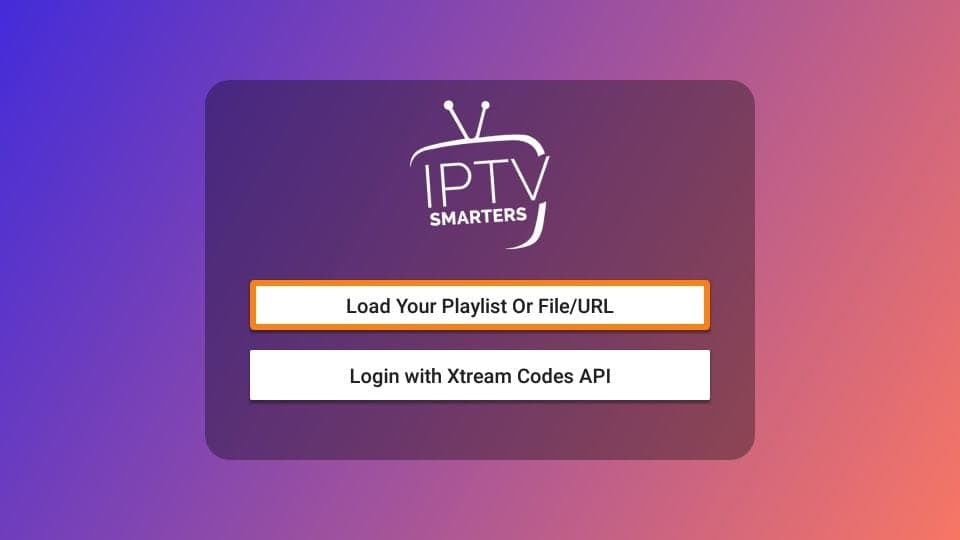
(6) Now you can start streaming your desired IPTV content on your Smart TV.
Using Xtream Codes on PC
(1) Turn on your Windows or Mac PC and launch the VLC Media Player.
(2) Click the “Media” tab at the top and select “Open Network Stream” from the drop-down menu.
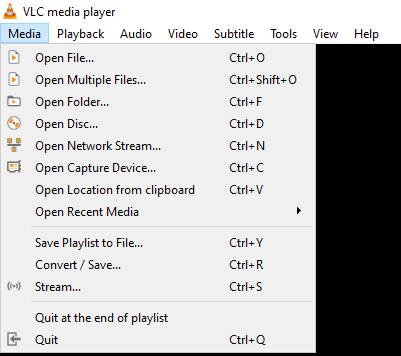
(3) In the Network tab, enter the URL of the IPTV service provider.
(4) Click the “Play” button to load the IPTV content.
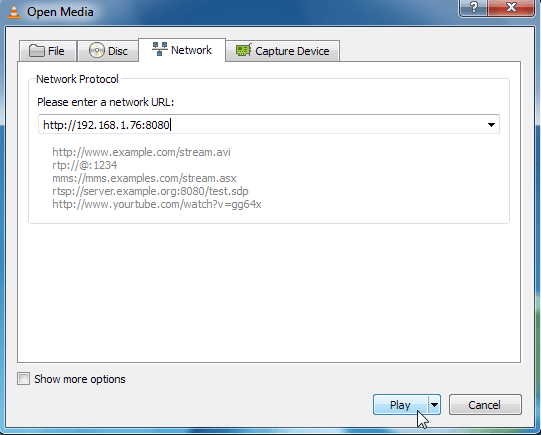
(5) You can now start streaming your favorite IPTV content on VLC Media Player.
Best IPTV Player Apps for Streaming via Xtream Codes API
Here are some recommended IPTV player apps that allow you to stream content using the Xtream Codes API:
Televizo

Televizo is a popular IPTV player app that supports both M3U URL and Xtream Codes API. It can be downloaded from the Google Play Store. This free application offers various features like audio track selection, favorites, parental control, etc.
Compatible Devices: Android, Firestick, Smart TV, and PC.
IPTV Blink Player

IPTV Blink Player is a premium IPTV player app exclusively designed for streaming content via Xtream Codes API. This ad-free app offers advanced features like built-in search, parental control, multilingual support, and much more.
Compatible Devices: Android, iOS, Firestick, Smart TV, and PC.
Smarters Player Lite

IPTV Smarters Player is a highly popular IPTV player app that supports both M3U URL and Xtream Codes API. It comes with features like favorite channels, parental control, auto cache clear, and more. Additionally, it supports Chromecast for streaming content from your mobile to a larger screen.
Compatible Devices: Android, iOS, Firestick, Smart TV, and PC.
IPTVX
IPTV Providers
What is VOD: Review, Types of VOD, and How to Stream VOD
VOD (Video-on-demand) is a well-liked division in the streaming domain that multiple streaming services and IPTV services provide in their high-tier bundle. VODs can be live-streamed via a high-speed network and through cable TV providers for users. With its user-friendly interface and a vast collection of video content in its repository, it is broadcasted on different platforms. This article will delve deeper into VOD and its operational mechanics.
What is VOD?

VOD is a phrase that designates Video-on-Demand, which is a widely recognized term in the domain of IPTV in addition to media streaming. It is versatile and allows you to access movies, TV shows, series, Documentary content, and other content conveniently. Primarily, streaming services such as Netflix, Amazon Prime Video, Hulu, etc., provide VOD content. However, selected IPTV services also provide access to VOD streaming. Content creators who upload videos on the internet for profit are also part of the VOD entertainment scene.
Why is VPN Necessary for Streaming VOD?
It is uncertain to ascertain the legal nature of IPTV that offers VOD content. To safeguard your IP address and personal data, you have to rely on a VPN. Moreover, a VPN eliminates the geographical restrictions imposed by IPTV service providers. We recommend using NordVPN or ExpressVPN to protect your streaming activities.
Perks of VOD
By opting for VOD content from your IPTV providers, you can explore numerous benefits and advantages compared to other content options. Some of the perks you can enjoy from VOD are as follows:
- VOD facilitates easy access to your favorite content without any complexity.
- You can stream VOD content at your convenience, whenever and wherever you desire.
- VODs are recorded content with superior picture quality and graphical elements.
- Most premium IPTV providers offer VODs with no advertisements.
- The VOD content offered by IPTV providers is available in 4K and 8K resolutions.
Types of VOD
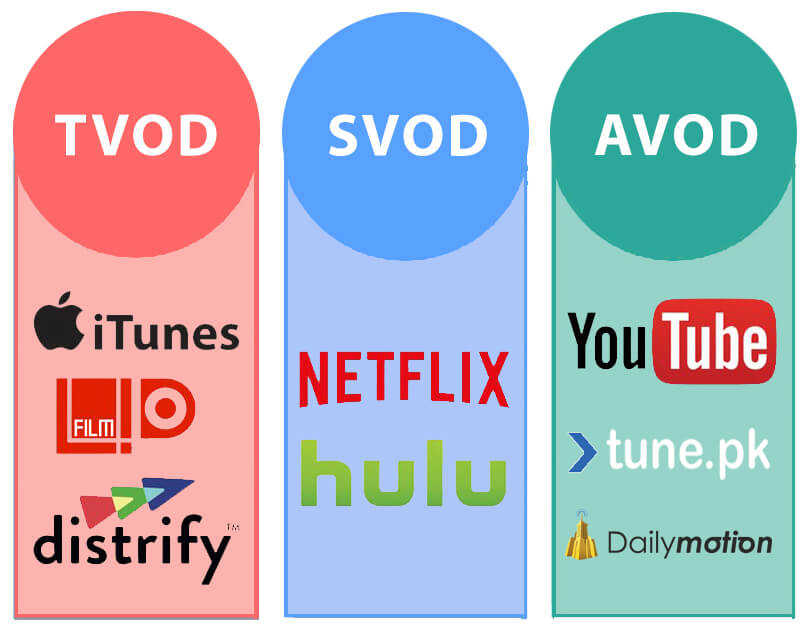
VOD is categorized into three segments that provide the same movies and TV shows but in different ways. The three types of VOD services offered by IPTV providers are as follows:
- SVOD (Subscription Video-On-Demand)
- TVOD (Transactional Video-On-Demand)
- AVOD (Advertising Based Video-On-Demand)
SVOD
An SVOD is a subscription-based VOD service that is similar to an IPTV service. With SVOD, you can purchase a monthly or yearly subscription to access the premium content provided by the service. Some SVOD services enable you to download their premium content onto your device for offline streaming. IPTV Players or Providers with Cloud DVR support can easily stream the downloaded VOD content offline.
TVOD
Transactional VODs hark back to the times when you used to visit video stores. With TVOD, you can effortlessly stream any movie or TV show, but you need to pay a specific amount for the content you wish to stream. You can either purchase the digital copy of the content or rent it for a certain period and stream its content. However, the TVOD feature is incompatible with IPTV providers for streaming purposes.
AVOD
AVOD is a type of VOD service that shares similarities with cable TV networks. This VOD service incorporates ads into their media content as a means of monetization to generate revenue. Streaming content from an AVOD service might be slightly inconvenient for users. Some premium and free IPTV providers offer AVOD content in their libraries.
How to Stream VOD on Streaming Devices
Users can easily stream VOD content on their devices using an IPTV provider. However, the IPTV provider should have VOD content available in its library for streaming purposes. IPTV Providers with playlist support can access VODs using IPTV Players that are compatible with the VOD section.
Accessing the VOD section on the IPTV provider’s library is simple, especially if it offers a dedicated app. Some stand-alone IPTV providers on the internet are available for free. You can stream your favorite VODs without spending a dime. You can install and stream your VODs on Firestick, Android, and Linux by following the installation methods provided.
FAQ
VOD refers to a content library of movies and TV shows. OTT, on the other hand, is a subset that offers VOD content. While streaming services and cable TV services can run VODs, OTT services can exclusively run SVOD, TVOD, and AVOD.
Some of the top IPTV providers that offer VODs include:
1st Class IPTV – 134,000 VODs
Kemo IPTV – 96,000 VODs
IPTV Streamz – 24,000 VODs
IPTV Farm – 36,000 VODs
-
How To10 months ago
How to Fix IPTV Smarters Pro Not Working [Easy Guide]
-
Freemium IPTV10 months ago
Flixstik IPTV Review: How to Stream on Android / Firestick / PC
-
How To10 months ago
Easybox IPTV Review: How to Set Up IPTV Box on TV
-
Free IPTV10 months ago
AZBox IPTV: How to Install and Setup Android, Firestick, PC
-
How To10 months ago
How to Install IPTV on NOW TV Box [Guide]
-
How To10 months ago
Tarboosh TV IPTV: How to Watch Arabic TV Channels
-
How To10 months ago
IPTV Shop Review: How to Watch on Android, iOS, Firestick, Smart TV, and PC
-
How To10 months ago
Kemo IPTV Review: How to Install on Android, PC, Firestick, & Smart TV
