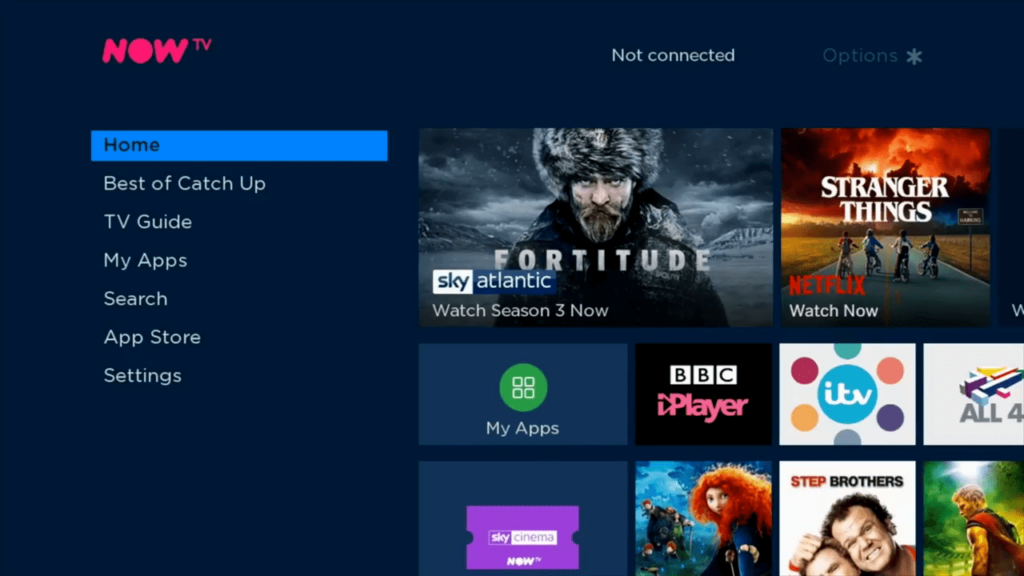Installation
How to Install & Watch IPTV on Hisense Smart TV
If you want to enjoy live TV channels and on-demand content from anywhere, IPTV is the ideal solution. IPTV is compatible with various streaming devices and smart TVs, including Hisense Smart TV, a renowned brand that uses different operating systems. To stream IPTV content on your Hisense Smart TV, you can download IPTV providers or the top IPTV player apps.
However, before you can access the IPTV content on your Hisense Smart TV, you need a valid subscription with an IPTV service provider. This article provides a guide on how to install and stream IPTV on Hisense Smart TV using various TV operating systems. It also lists the best IPTV providers for your Hisense TV.
Table of Contents
Why Connect to VPN to Stream IPTV on Hisense Smart TV?
Streaming IPTV content poses a significant risk to personal data security. The IPTV content may or may not include illegal streaming content. As our Internet Service Providers offer unsecured internet connections, hackers and trackers can easily access our personal information. Therefore, it is essential to encrypt our internet connection on streaming devices. Premium VPNs like NordVPN or ExpressVPN provide secure streaming.
How to Watch IPTV on Hisense Smart TV
As Hisense Smart TV runs on various operating systems, the installation process for the IPTV player app may vary.
- Hisense Android TV
- Hisense Fire TV
- Hisense VIDAA TV
- Hisense Roku TV
How to Install IPTV on Hisense Android TV
1. Turn on your Android Smart TV and open the Google Play Store.
2. Click the Search icon from the upper right corner.
3. Search for the XCIPTV PLAYER app and select the official app from the Play Store.
4. Hit the Install button to install the app on your Smart TV.
5. Once the installation is complete, launch the XCIPTV PLAYER app and accept the terms and conditions.
6. Select your desired login method and sign in with your IPTV account credentials.
7. Choose your favorite media player for the Live TV, VOD, and Series on the next screen. Wait for a few minutes to load your IPTV content.
8. Now, you can enjoy streaming the IPTV content from the XCIPTV PLAYER app on your Hisense smart TV.
How to Install IPTV on Hisense Fire TV
1. Turn on your Hisense Fire TV and click the Search icon from the home screen.
2. Highlight the Search bar and search for the Downloader app with the on-screen keyboard.
3. Pick the Downloader app from the search results.
4. Click the Download button to install the Downloader app on Hisense Fire TV.
5. After downloading, launch Settings of your Fire TV and choose the My Fire TV tile.
6. Select choose Developer Options and tap Install Unknown Apps.
7. Choose the Downloader app from the list of apps and turn on the feature.
8. Now, launch the Downloader app and select the Home tab from the left pane.
9. Enter the TiviMate IPTV Player APK URL in the URL field.
10. Hit the Go button to download the APK file of the TiviMate IPTV Player app.
11. Once the APK has been downloaded, open the APK file and hit the Install button. Within a few minutes, the app will be installed on your Hisense Fire TV.
12. Now, launch the TiviMate IPTV Player app and select Add Playlist from the home screen of the app.
13. Follow the steps mentioned below to add your playlist.
- Choose the Enter URL button to input the M3U URL.
- Hit the Xtream Codes login button to log in with your username and password.
14. After that, follow the on-screen prompts to complete the playlist-adding process.
15. Once you have uploaded the playlist files successfully, you can stream the IPTV content from your Hisense Fire TV.
How to Watch IPTV on Hisense Roku TV
Roku TV does not have any IPTV Player app on its Channel Store. However, you can install an IPTV Player app on your Android or iOS devices and mirror the content from your smartphone to the Hisense Roku TV.
Pre-Requisites:
- To mirror your Android devices to Roku, you need to enable the screen mirroring feature on your Roku. To enable Screen Mirroring on Roku, press the Home button on your remote → select Settings → System → Screen mirroring → Screen mirroring mode → Choose Prompt or Always allow to enable Screen mirroring on Roku.
- To mirror iOS devices to Roku, you need to enable AirPlay on your Roku TV from Apple AirPlay & HomeKit Settings.
After completing the process above, you can follow the steps below to mirror IPTV on Hisense Roku TV from Android or iOS devices.
1. Install and launch the IPTV Smarters Pro app on your Android or iOS device.
2. Choose your preferred login method and log in to your account.
3. Select and choose the content that you need to stream on your Hisense Roku TV.
4. Ensure to connect your smartphone and Roku TV to the same WiFi connection.
For Android:
5. Swipe down from the top to open the Notification Panel of your Android device.
6. Hit the Cast icon and select your TV from the list of available devices.
For iOS:
5. Swipe down from the top right corner to open the Control Center of your iOS device.
6. Tap the Screen Mirroring icon and choose your Roku TV from the popup menu.
Note: For iOS devices, you may have to enter the AirPlay Passcode that appears on your Roku TV if you are connecting for the first time.
7. Once you have selected your TV from the available devices, the content on your mobile will start to appear on your Hisense Roku TV.
How to Watch IPTV on Hisense VIDAA TV
Since Hisense VIDAA TV is not compatible with IPTV player apps, you can only stream IPTV content by mirroring it from your smartphone to the VIDAA TV.
Pre-Requisite:
You need to enable the screen mirroring option on your Hisense VIDAA TV. To enable the option, go to the Settings of your Hisense VIDAA TV → select the Screen Mirroring option → Toggle the button to enable the feature.
1. Make sure that you have connected your Android device and Hisense VIDAA TV to the same WiFi network.
2. Download the GSE SMART IPTV PRO app from the Google Play Store on your smartphone.
3. Launch the GSE SMART IPTV PRO app and log in with your IPTV credentials.
4. Filter and choose the content that you need to stream on your TV.
5. Now, open the Notification Panel on your device and select the Cast icon.
4. Choose your Hisense VIDAA TV from the list of available devices.
5. You can stream the IPTV content from your Hisense VIDAA TV.
Best IPTV Providers to Watch IPTV on your Hisense Smart TV
The following are some of the best IPTV providers you can choose to enjoy the best IPTV streaming experience on your Hisense Smart TV.
Xtreme HD IPTV
Xtreme HD IPTV offers more than 15,000 live TV channels and VOD content in HD and FHD streaming quality. It provides EPG support for TV channels and anti-freeze technology for non-stop streaming. The service is compatible with Smart TV, Android, Firestick, and PC. Xtreme HD IPTV also provides 24/7 customer support to assist with any queries.
Kemo IPTV
Kemo IPTV is a prominent IPTV service with over 18,000 live TV channels and 96,000 on-demand content for movies, series, and TV shows. It allows you to stream live matches from NFL, NBA, NHL, and other popular leagues. Kemo IPTV supports streaming of thousands of live TV channels from various countries.
IPTV Trends
IPTV Trends is a global IPTV provider offering more than 19,000 live TV channels worldwide. The service provides built-in EPG support for tracking scheduled programs on TV channels. With a 99.99% uptime server, IPTV Trends ensures smooth streaming without buffering or freezing. Users can try the service with a 24-hour paid trial.
SkipDeer IPTV
SkipDeer IPTV is a premium IPTV service that allows you to watch 7,000+ live TV channels and 40,000+ on-demand movies and series. It offers 4K HD streaming quality, premium HD sports channels, and anti-freeze technology for uninterrupted streaming.
Fluxus IPTV
Fluxus IPTV is a free IPTV service provider offering 4,000+ live TV channels from different countries. The service provides content without buffering issues and operates on a stable server. Fluxus IPTV offers M3U URLs for free to watch all the channels. Users can load the content on their devices by downloading the best IPTV player app.
Eclipse IPTV
Eclipse IPTV is a premium IPTV service that provides more than 4,000 live TV channels and thousands of on-demand movies and series. Users can install the app on their Android, Firestick, PC, and Smart TV via the APK file. Eclipse IPTV also offers a TV catch-up option for restreaming live TV channels from the past 7 days.
By subscribing to one of the best IPTV service providers mentioned above, you can load and stream content on your Hisense smart TV.
How To
How to Watch IPTV on Samsung Smart TV
These days, IPTV (Internet Protocol Television) performs a major position in leisure. There are quite a few IPTV suppliers accessible available in the market. To stream the content material offered by the IPTV Supplier, it’s essential set up an IPTV Participant in your Samsung TV. You possibly can effortlessly obtain IPTV Participant functions on Samsung Sensible TV from the Sensible Hub.
If you don’t want to set up IPTV functions in your TV, you’ll be able to solid the IPTV Participant to Samsung TV out of your Android Telephone or iPhone.
On this article, now we have used the Sensible IPTV to clarify the set up process. Sensible IPTV Participant is without doubt one of the top IPTV Players for Sensible TVs. We examined and used the Smart IPTV Participant on Samsung TV for over a month and encountered no points whereas streaming dwell or on-demand content material.
You probably have different IPTV Gamers in thoughts, like IPTV Smarters, you should use the beneath set up information to obtain the app from the Sensible Hub Retailer.
Find out how to Set up IPTV on Samsung Sensible TV
1. Join your Samsung TV to an Web connection.
2. Press the House button on the distant and navigate to the Apps part.
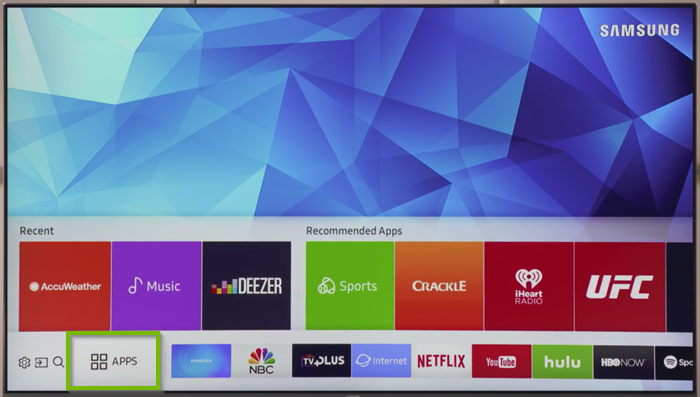
3. Faucet the search bar and enter Sensible IPTV within the search bar.
4. Select the Sensible IPTV app from the search recommendations.
5. Hit Set up to obtain the app in your Samsung TV.
Set Up Sensible IPTV on Samsung Sensible TV
1. After the set up course of is over, launch the app in your machine.
2. Notice the MAC handle proven on the display.
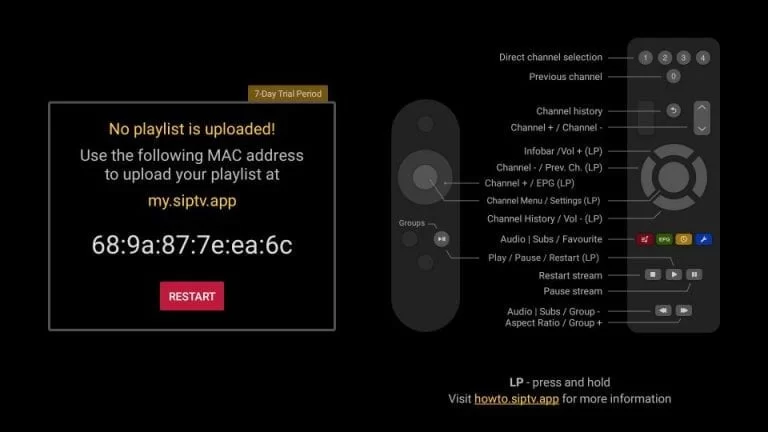
Notice: Not each app requires activation. Only some apps have an activation course of to register the machine.
3. Now, open a net browser in your PC or Smartphone.
4. Navigate to the Sensible IPTV Activation website.
5. Enter the MAC handle and make a fee of 5.49 EUR utilizing PayPal.
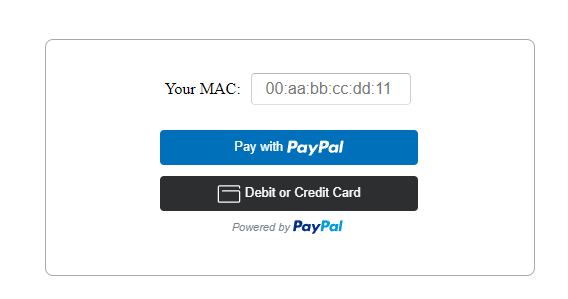
6. After profitable fee, choose the My Checklist tab on the web site.
7. Kind the MAC Tackle you famous and the M3U Playlist URL offered by the service supplier within the given subject.
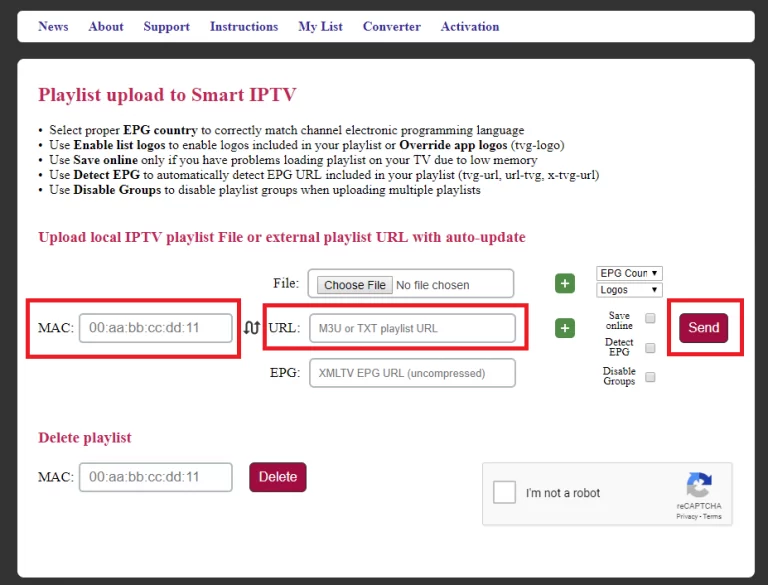
8. As soon as entered, verify the I’m not a robotic field and faucet the Ship button.
9. Now, restart the Sensible IPTV app in your Sensible TV.
10. Now, you’ll be able to stream your favourite dwell TV channels and on-demand content material on Samsung TV.
Find out how to Forged IPTV Smarters on Samsung Sensible TV
1. Go to the App Retailer in your iPhone or iPad and set up the Smarters Participant Lite app. Should you use an Android machine, sideload the IPTV Smarters APK in your Android Telephone.
2. As soon as put in, join the Smartphone and Samsung TV to the identical WiFi.
3. In case you are an iOS consumer, go to the TV Settings → Click on Basic → Faucet Apple AirPlay Settings → Allow the AirPlay choice on Samsung TV.
4. Launch the IPTV Smarters Participant in your Android Telephone or iPhone.

5. Choose the Add Person button on the app interface.
6. Hit the choice Login with Xtream Codes API or Load Your Playlist or File/URL.

7. Enter the required login particulars of your IPTV Supplier and choose Add User.
8. As soon as the content material is loaded, play your required video on the app and choose the Forged icon or AirPlay icon on the participant display.
9. From the menu, choose the title of your Samsung TV to solid the video.
10. Now, take pleasure in streaming the IPTV content material in your TV.
Finest IPTV Suppliers for Samsung Sensible TV
There are many IPTV providers accessible on-line. To stream the IPTV content material in your Samsung Sensible TV, it’s essential subscribe to any of the best IPTV service providers. A few of the reasonably priced IPTV Suppliers that provide an in depth video library are talked about beneath.
Xtreme HD IPTV

Xtreme HD IPTV is the right IPTV service to observe worldwide TV channels. You possibly can stream 20,000+ Reside TV channels. It provides 24/7 buyer assist to reply streaming queries. This IPTV has Anti-freeze know-how to supply buffer-free streaming of TV channels. The TV channels can be found to observe in HD and FHD high quality.
IPTV Developments

IPTV Trends offers an M3U hyperlink to stream dwell TV channels and VODs. You need to use the M3U hyperlink on any suitable IPTV Participant. It provides 19,000+ Reside TV channels with 99% server uptime. You possibly can stream worldwide TV channels from the US, the UK, and Canada.
Necro IPTV

Necro IPTV is the whole IPTV service supplier with dwell TV channels, on-demand films, collection, TV exhibits, and PPV occasions. You possibly can stream this IPTV with the perfect IPTV gamers. It additionally has EPG and VPN assist. The TV channels can be found in UHD streaming high quality.
SkipDeer IPTV

SkipDeer IPTV has 7,000+ dwell TV channels and 40,000+ on-demand content material within the library. You possibly can entry premium sports activities TV channels in HD streaming high quality. It additionally has Anti-freeze know-how to supply continuous streaming. This IPTV helps TV channels to stream in 4K high quality.
Why is VPN Mandatory for Streaming IPTV on Samsung TV?
It is very important connect with a VPN whereas streaming IPTV content material on Samsung TV. VPN will make sure you a protected path in streaming your favorites on-line. It additionally lets you unblock geo-restrictions. So, we advocate you connect with Premium VPNs like ExpressVPN and NordVPN to stream IPTV content material safely and securely.
Continuously Requested Questions
Sensible IPTV is the perfect IPTV Participant for Samsung TVs.
Home IPTV is the perfect various to Sensible IPTV on Samsung TV.
How To
How to Install IPTV on NOW TV Box [Guide]
IPTV players can be used on various devices. In addition to smartphones and Firestick, you can also set up IPTV providers on Android TV boxes. This allows you to easily stream live TV channels and on-demand videos from your IPTV service provider on Android smart TVs and smart TV boxes. Among the smart TV boxes available, the NOW TV smart box stands out as the most user-friendly option. The IPTV app can also be installed on the NOW TV Box.
The NOW TV Box runs on a Roku-powered operating system. In this operating system, you will find the App Store for installing apps. Although the number of apps available in the App Store is limited, you can still install IPTV on the box. You can download and install Kodi on the NOW TV Box from the store to stream IPTV content.
Tutorial: How to Install Kodi on NOW TV Box to Stream IPTV
(1) Go to the Home screen on your NOW TV Box.
(2) Select the App Store menu.
How To
How to Install and Watch IPTV on Android Box [Guide]
In current occasions, you may stream IPTV on any obtainable good gadget. Android Bins are Android units that may be plugged into the TV by way of HDMI port. You may set up Android apps and video games in your Android Bins from the Play Retailer. The set up of apps is fairly just like Android TVs and Smartphones. A lot of the IPTV suppliers and IPTV gamers might be put in on Android Field both from the Play Retailer or utilizing the obtain hyperlink.
Android Field Manufacturers
- Mi Field
- Nvidia Defend
- MXQ Professional
- VANKYO MatrixBox
- Beelink GT KIng
Although there are a lot of completely different manufacturers of Android Field, the process to put in IPTV on Android Field stays the identical. In each Android Field, you should have Play Retailer to put in apps and video games. However, the apps and video games obtainable on the Play Retailer for Android Field will not be the identical because the Play Retailer for Android smartphones.
Why Use VPN for Streaming IPTV
IPTV is all the time subjected to the legality check. It’s laborious to find out whether or not IPTV is legal or not. You can’t be certain of this each time whereas streaming. So, it’s higher to make use of VPN in your Android Bins to stream IPTV with none hassle. We strongly advocate widespread VPNs like NordVPN or ExpressVPN to safe your streaming.
Set up IPTV on Android Bins
IPTV participant apps like IPTV Stream Player, IPTV Rayo, and IPTV Smarters Pro are formally obtainable on the Play Retailer. You may set up the IPTV apps in your Android field in 3 ways.
- Install IPTV using Play Store
- Sideload IPTV on Android Box using Downloader
- Install IPTV using USB Drive
Set up IPTV on Android Field Utilizing Play Retailer
Make it possible for your Android Field is up to date to the most recent model. Within the older model, the apps obtainable within the Play Retailer could differ.
(1) Flip in your Android Field and go to the house display.
(2) Choose the Google Play Retailer underneath the Apps tab in your Android field.
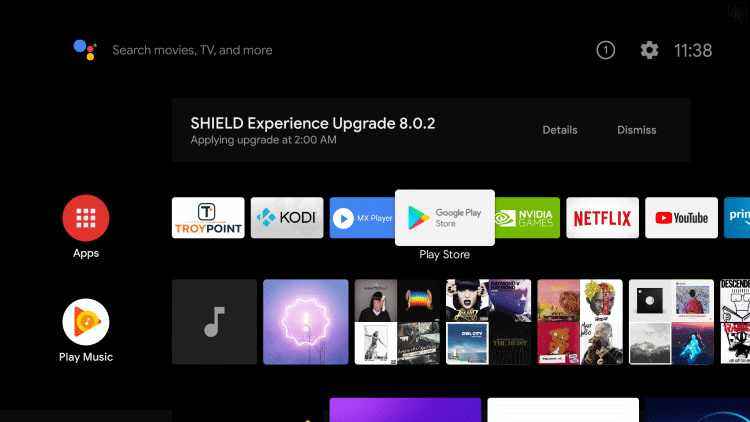
(3) Seek for the IPTV app within the Google Play Retailer.
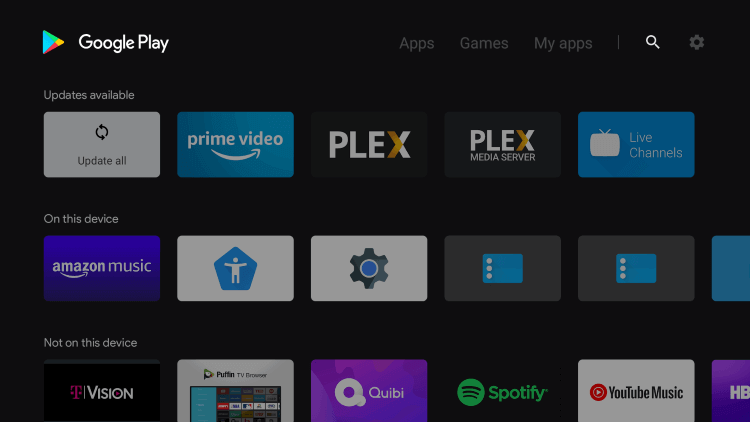
(4) Choose Set up to obtain and set up the respective IPTV app in your gadget.
(5) Click on Open to launch the IPTV app and enter your IPTV credential.
(6) Then stream all of the dwell TV channels and on-demand movies out of your Android Field.
Sideload IPTV on Android Field utilizing Downloader
(1) Go to the House display on the Android field and choose the Apps tab.
(2) Launch the Google Play Retailer and seek for the Downloader app.
(3) Click on Set up to obtain the Downloader app on the Android field.
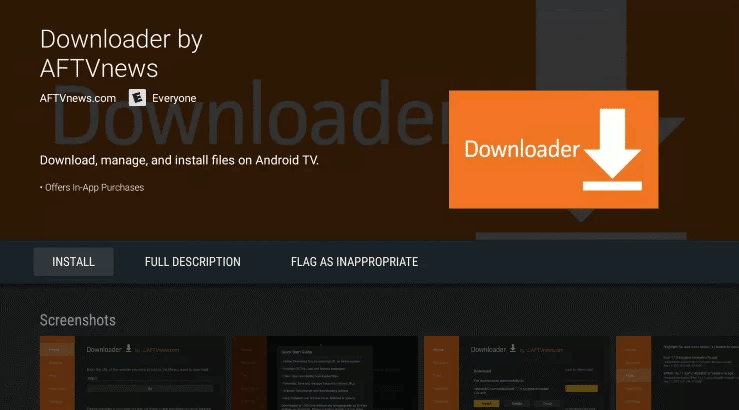
(4) Transfer again to the house display and choose the Settings icon on the prime proper nook.
(5) Click on System Preferences within the Settings menu.
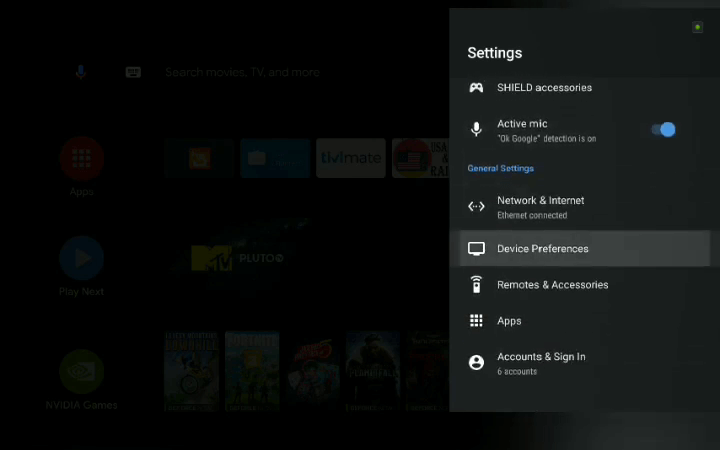
(6) Scroll down and choose Safety & restrictions.
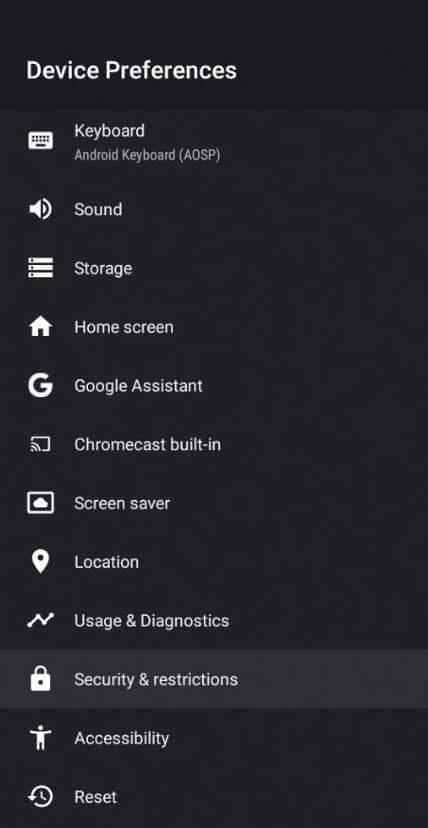
(7) Click on Unknown Sources and allow the toggle subsequent to the Downloader app.
(8) Launch the Downloader app and enter the IPTV Apk URL within the app.
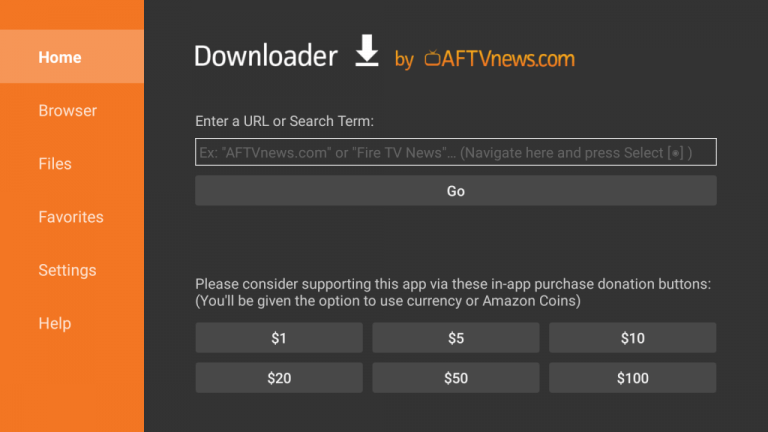
(9) Choose Go to obtain the IPTV app and set up the IPTV app on the Android field.
(10) Click on Open to launch the app and log in to your IPTV account.
(11) Now, select the content material within the app to stream on the Android field.
Set up IPTV on Android Field utilizing USB Drive
To sideload apps on Android Field, you want to have some third-party installers in your gadget. Among the many third-party apps obtainable for Android Field, File Commander is the most effective one. Set up the File Commander app in your Android Field from the Play Retailer.
(1) Obtain the IPTV apk file you need from trusted web sites in your PC.
(2) Join the USB Drive to the PC and copy-paste the apk file onto a USB drive.
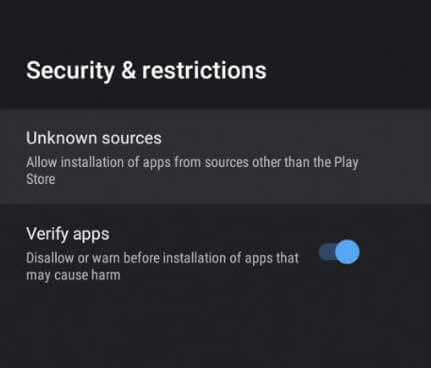
(3) Then, plug within the USB drive in your Android Field.
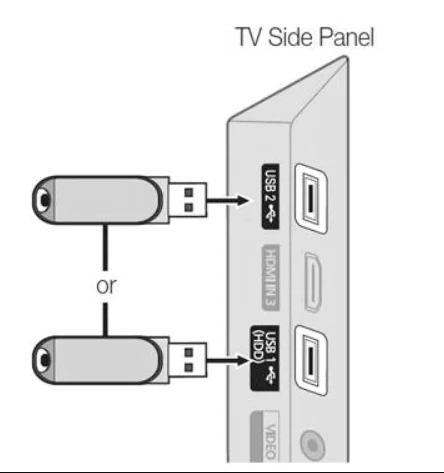
(4) Energy on the Sensible TV and go to Settings.
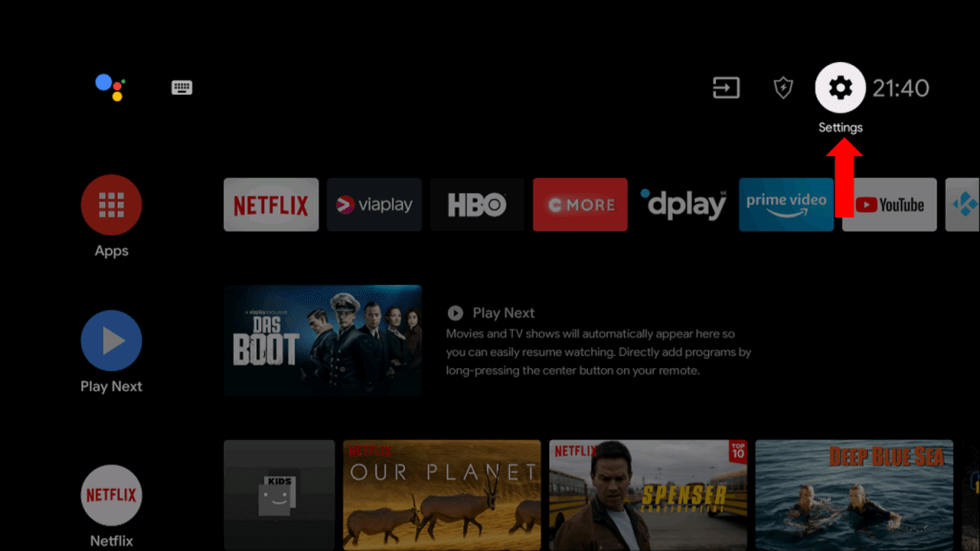
(5) Choose System Preferences >> Safety & restrictions >> Unknown Sources >> File Commander >> Flip On.
(6) After that, open the File Commander app in your TV field.
(7) The USB drive will seem together with the inner storage.
(8) Open the detachable disk folder and find the apk file.
(9) Set up the apk file in your Android field.
(10) After the IPTV app is put in, choose the Open button to launch the IPTV app.
(11) Check in together with your IPTV account and stream all of the channels in your Android Field.
These are the doable methods to get IPTV on Android Field. Choose an IPTV supplier or IPTV participant that’s obtainable for Android Field on the time of shopping for to keep away from “App Not Supported” points.
Finest IPTV Suppliers for Android Bins
With a view to get the most effective IPTV suppliers in your Android field, you must select them from the abundance of IPTV Suppliers. Each IPTV supplier presents surplus TV content material for streaming. You may have a look at these top-performing IPTV Suppliers appropriate for Android packing containers.
Kemo IPTV

Kemo IPTV is likely one of the greatest IPTV service suppliers, with 18,000+ TV channels. It has 96000+ on-demand content material for streaming anytime. The IPTV supplier is suitable with Android, Firestick, PC, and Sensible TV. You may stream NFL, NHL, NBA, and Premier League in HD streaming high quality.
IPTV Tendencies

IPTV Trends gives worldwide TV channels, together with the TV channels of the US, UK, and Canada. It has an enormous assortment of on-demand content material for streaming. The TV channels on this IPTV quantity to 19,000+ with EPG assist. You may stream the TV channels with none interruptions because it has 99% uptime.
Xtreme HD IPTV

Xtreme HD IPTV is the most effective IPTV service for streaming HD TV channels. It has 20,000+ TV channels in its lineup. You may avail of EPG for all TV channels on this IPTV supplier. It gives 24/7 buyer assist. This IPTV has Anti-freeze know-how to stream TV channels continuous. The fundamental subscription of this IPTV supplier is $15.99 per 30 days.
Bunny Streams

Bunny Streams might be the higher alternative for sports activities followers to stream dwell matches in 4K Streaming high quality. It has 15,000+ dwell TV channels and 20,000+ on-demand content material. The content material on this IPTV is on the market in HD, UHD, and 4K streaming high quality. The IPTV supplier has Anti-freeze know-how with 99% uptime for TV channels.
Necro IPTV

Necro IPTV presents 7000+ TV channels which have plenty of sports activities TV channels. You may stream the US, UK, France, Spain, Canada, and Denmark TV channels. It additionally presents 24/7 buyer assist to answer person queries. You may set up the app on Android, PC, good TV, and Firestick.
-
How To10 months ago
How to Fix IPTV Smarters Pro Not Working [Easy Guide]
-
Freemium IPTV10 months ago
Flixstik IPTV Review: How to Stream on Android / Firestick / PC
-
Free IPTV10 months ago
AZBox IPTV: How to Install and Setup Android, Firestick, PC
-
How To10 months ago
Easybox IPTV Review: How to Set Up IPTV Box on TV
-
How To10 months ago
Tarboosh TV IPTV: How to Watch Arabic TV Channels
-
How To10 months ago
How to Install IPTV on NOW TV Box [Guide]
-
How To10 months ago
IPTV Shop Review: How to Watch on Android, iOS, Firestick, Smart TV, and PC
-
How To10 months ago
Kemo IPTV Review: How to Install on Android, PC, Firestick, & Smart TV